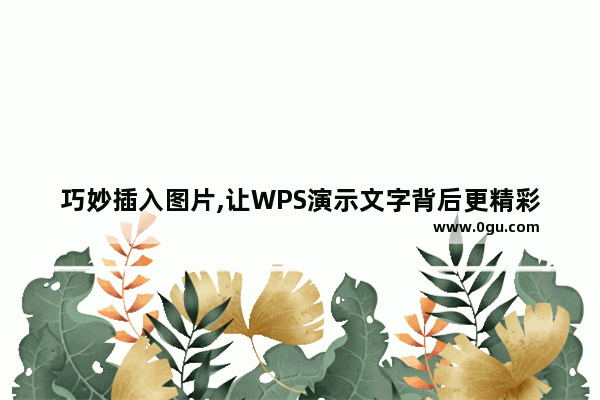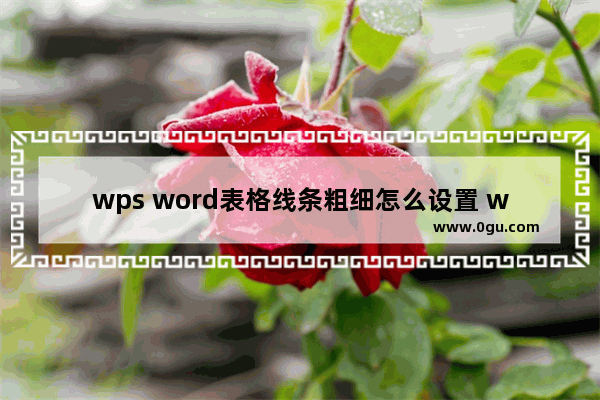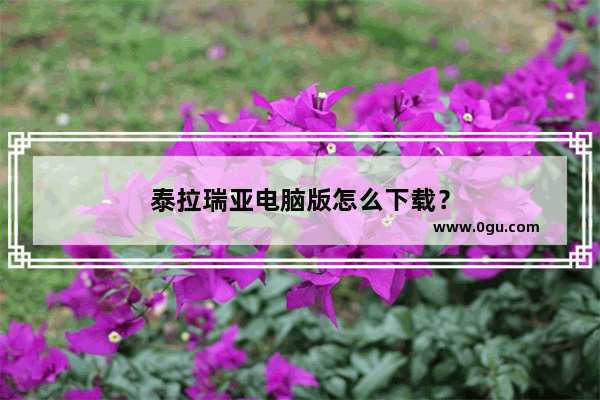1、CSS中的clear有四个参数:
none:允许两边都可以浮动。
left:不允许左边有浮动。
right:不允许右边有浮动。
both(默认);不允许有浮动。
2、一开始在CSS中clear浮动是默认both,也就是说一开始不能有浮动的。
3、使用的案例:假设我清除第三个DIV的浮动
XML/HTML Code复制内容到剪贴板 <style type="text/css"> div{ border:1px solid red; float:left; clear:none; } #msg_Div{ width:600px; height:600px; } .one{ width:100px; height:90px; } .two{ width:100px; height:90px; } .three{ width:100px; height:90px; clear:left; } .four{ width:100px; height:90px; } .five{ width:100px; height:90px; } </style> <body> <div id="msg_Div"> <div class="one"></div> <div class="two"></div> <div class="three"></div> <div class="four"></div> <div class="five"></div> </div> </body>效果:
以上这篇浅谈CSS中的clear清除浮动就是小编分享给大家的全部内容了,希望能给大家一个参考,也希望大家多多支持脚本之家。