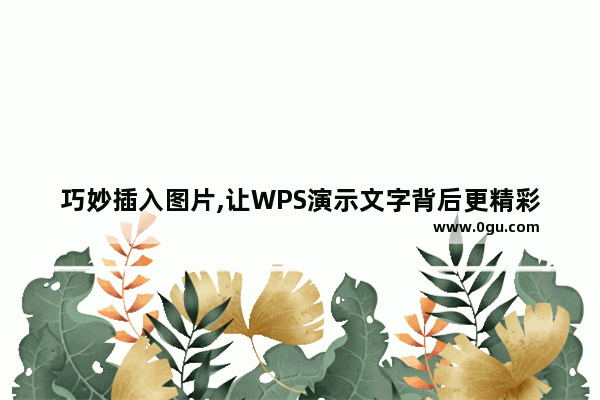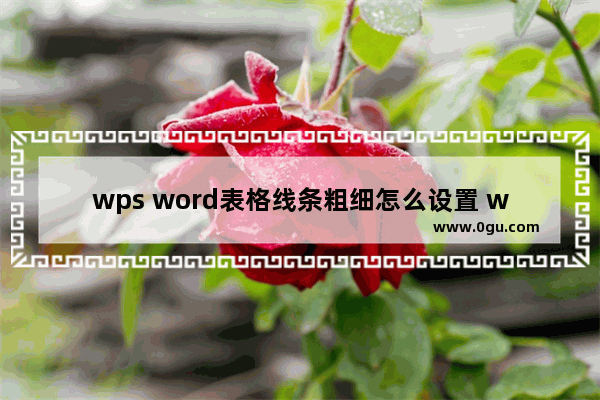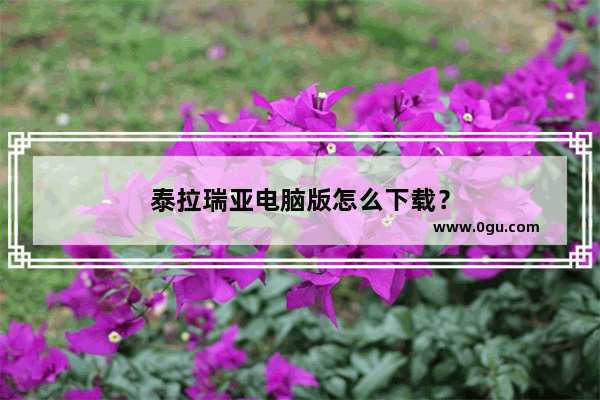链接下划线是非常常见的一种样式,最近做了一个非常简单的视觉效果,非常不错,完整代码查看。
XML/HTML Code复制内容到剪贴板 <!DOCTYPE html> <html> <head> <meta charset="gb2312"> <meta name="viewport" content="width=device-width"> <title>JS Bin</title> <style> body{ background-color: #000; } h2{ text-align: center; margin-top: 100px; } h2 > a { position: relative; color: #FFF; text-decoration: none; padding-bottom: 5px; } h2 > a:hover { color: #FFF; } h2 > a:before { content: ""; position: absolute; width: 100%; height: 2px; bottom: 0; left: 0; background-color: #FFF; visibility: hidden; -webkit-transform: scaleX(0); transform: scaleX(0); -webkit-transition: all 0.3s ease-in-out 0s; transition: all 0.3s ease-in-out 0s; } h2 > a:hover:before { visibility: visible; -webkit-transform: scaleX(1); transform: scaleX(1); } </style> </head> <body> <h2> <a href="/">悬停在我上面</a> </h2> </body> </html>创建这种效果是非常简单的,不需要添加额外的DOM元素到HTML,不过需要考虑一下浏览器的兼容性问题,在老旧版本的浏览器中它只会显示为一个普通的下划线。
好了,现在正式开始。我们需要做的第一件事就是去除text-decoration,并设置链接为相对定位。我们需要确保链接在hover时不会改变颜色,这里我们拿h2举例:
CSS Code复制内容到剪贴板 h2 > a { position: relative; color: #000; text-decoration: none; } h2 > a:hover { color: #000; }接下来,我们要添加border,通过变换隐藏它。插入一个:before并且设置它scaleX(0),保守起见,如果浏览器不支持,我们通过visibility: hidden隐藏它。
CSS Code复制内容到剪贴板 h2 > a:before { content: ""; position: absolute; width: 100%; height: 2px; bottombottom: 0; left: 0; background-color: #000; visibility: hidden; -webkit-transform: scaleX(0); transform: scaleX(0); -webkit-transition: all 0.3s ease-in-out 0s; transition: all 0.3s ease-in-out 0s; }最后设置动画时间为0.3s,现在我们只需要设置元素在hover时显示并且scaleX(1):
CSS Code复制内容到剪贴板 h2 > a:hover:before { visibility: visible; -webkit-transform: scaleX(1); transform: scaleX(1); }大功告成!
这样就完成了一个很有活力的下划线动画。
以上就是本文的全部内容,希望对大家的学习有所帮助,也希望大家多多支持脚本之家。