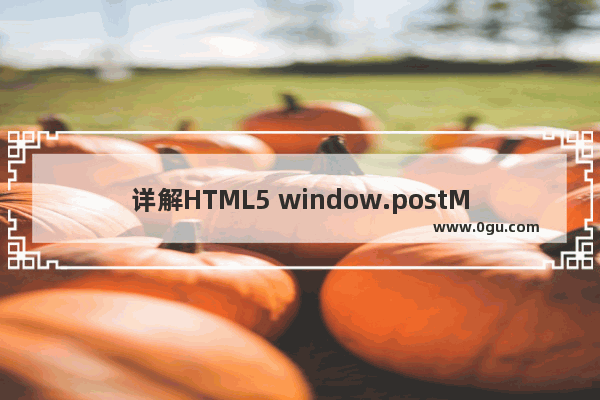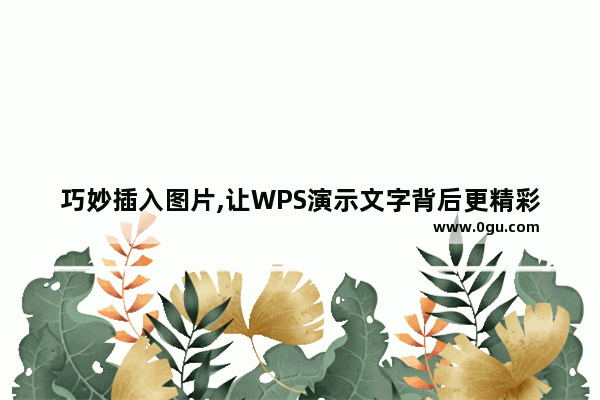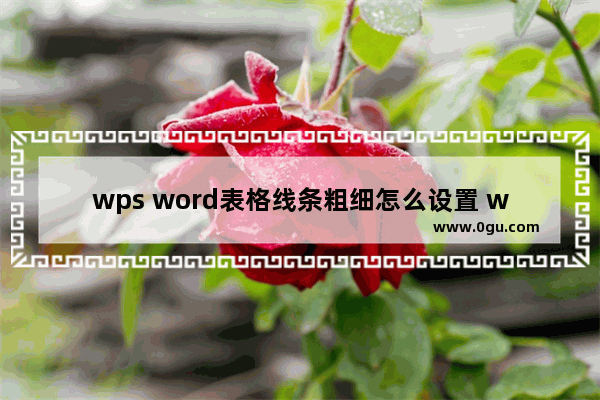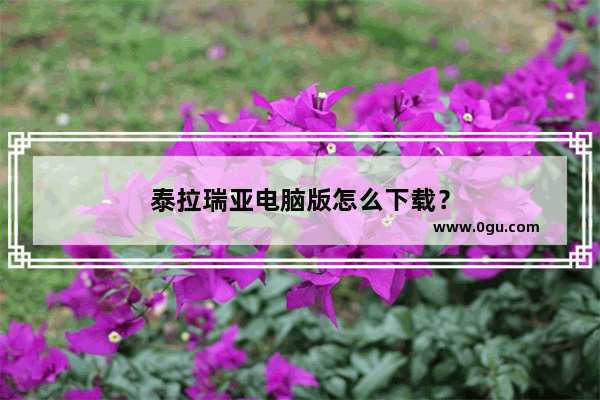在前一篇文章中,讲到浏览器同源策略,即阻止不同域的页面间访问彼此的方法和属性,并对解决同源策略跨域问题提出的解决方案进行阐述:子域代理、JSONP、CORS。本篇将详细阐述HTML5 window.postMessage,借助postMessage API,文档间可以以安全可控的方式实现跨域通信,第三方JavaScript代码也可以与iframe内加载的外部文档进行通信。
HTML5 window.postMessage API
HTML5 window.postMessage是一个安全的、基于事件的消息API。
postMessage发送消息
在需要发送消息的源窗口调用postMessage方法即可发送消息。
源窗口
源窗口可以是全局的window对象,也可以是以下类型的窗口:
文档窗口中的iframe:
var iframe = document.getElementById(my-iframe); var win = iframe.documentWindow;
JavaScript打开的弹窗:
var win = window.open();
当前文档窗口的父窗口:
var win = window.parent;
打开当前文档的窗口:
var win = window.opener();
找到源window对象后,即可调用postMessage API向目标窗口发送消息:
``win.postMessage(Hello, ttp://jhssdemo.duapp.com/);```
postMessage函数接收两个参数:第一个为将要发送的消息,第二个为源窗口的源。
注:只有当目标窗口的源与postMessage函数中传入的源参数值匹配时,才能接收到消息。
接收postMessage消息
要想接收到之前源窗口通过postMessage发出的消息,只需要在目标窗口注册message事件并绑定事件监听函数,就可以在函数参数中获取消息。
window.onload = function() { var text = document.getElementById(txt); function receiveMsg(e) { console.log("Got a message!"); console.log("nMessage: " + e.data); console.log("nOrigin: " + e.origin); // console.log("Source: " + e.source); text.innerHTML = "Got a message!<br>" + "Message: " + e.data + "<br>Origin: " + e.origin; } if (window.addEventListener) { //为窗口注册message事件,并绑定监听函数 window.addEventListener(message, receiveMsg, false); }else { window.attachEvent(message, receiveMsg); } };message事件监听函数接收一个参数,Event对象实例,该对象有三个属性:
data 发送的具体消息 origin 发送消息源 source 发送消息窗口的window对象引用说明
可以将postMessage函数第二个参数设为*,在发送跨域消息时会跳过对发送消息的源的检查。 postMessage只能发送字符串信息。实例
源窗口
<!DOCTYPE html> <html lang="en"> <head> <meta charset="UTF-8"> <title>Html5 postMessage</title> <style> #otherWin { width: 600px; height: 400px; background-color: #cccccc; } </style> </head> <body> <button id="btn">open</button> <button id="send">send</button> <!-- 通过 iframe 嵌入子页面(接收消息目标窗口) --> <iframe src="http://jhssdemo.duapp.com/demo/h5_postmessage/win.html" id="otherWin"></iframe> <br/><br/> <input type="text" id="message"><input type="button" value="Send to child.com" id="sendMessage" /> <script> window.onload = function() { var btn = document.getElementById(btn); var btn_send = document.getElementById(send); var sendBtn = document.getElementById(sendMessage); var win; btn.onclick = function() { //通过window.open打开接收消息目标窗口 win = window.open(http://jhssdemo.duapp.com/demo/h5_postmessage/win.html, popUp); } btn_send.onclick = function() { // 通过 postMessage 向子窗口发送数据 win.postMessage(Hello, http://jhssdemo.duapp.com/); } function sendIt(e){ // 通过 postMessage 向子窗口发送数据 document.getElementById("otherWin").contentWindow .postMessage( document.getElementById("message").value, "http://jhssdemo.duapp.com/"); } sendBtn.onclick = function(e) { sendIt(e); }; }; </script> </body> </html>目标窗口win.html
<!DOCTYPE html> <html lang="en"> <head> <meta charset="UTF-8"> <title>Html5 postMessage</title> <style> #txt { width: 500px; height: 300px; background-color: #cccccc; } </style> </head> <body> <h1>The New Window</h1> <div id="txt"></div> <script> window.onload = function() { var text = document.getElementById(txt); //监听函数,接收一个参数--Event事件对象 function receiveMsg(e) { console.log("Got a message!"); console.log("nMessage: " + e.data); console.log("nOrigin: " + e.origin); text.innerHTML = "Got a message!<br>" + "Message: " + e.data + "<br>Origin: " + e.origin; } if (window.addEventListener) { //为window注册message事件并绑定监听函数 window.addEventListener(message, receiveMsg, false); }else { window.attachEvent(message, receiveMsg); } }; </script> </body> </html>回顾
通过本篇的学习,了解了使用HTML5的postMessage API在窗口间进行通信,也知道可以借助其实现跨域通信;现代浏览器基本都支持postMessage,而对于一些老式浏览器如IE7-等,可以使用一定的替代方案,进行数据通信,如window.name、url查询字符和hash片段等。
以上就是本文的全部内容,希望对大家的学习有所帮助,也希望大家多多支持脚本之家。